Best Accounting Software for Small Businesses in 2025
| Product | Best for… | Cost per month | Standout features | Popular integrations |
|---|---|---|---|---|
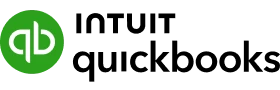 | All-in-one accounting software | $35 to $235
Simple Start: $35Essentials: $65Plus: $99Advanced: $235
| Inventory managementFinancial planning | SOS InventoryQuickBooks Time |
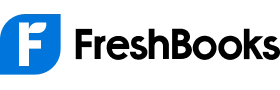 | Freelancers and solopreneurs | $19 to $60
Lite: $19Plus: $33Premium: $60Select: Custom
| Automatically import billsTime tracking | GustoSquare |
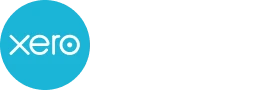 | Large teams | $20 to $80
Early: $20Growing: $47Established: $80
| Purchase order and quote generationFixed asset management | StripeZapier |
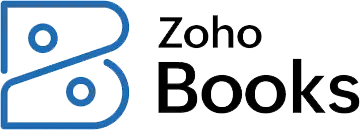 | Frequent mobile users | Free to $275
Free: $0Standard: $20Professional: $50Premium: $70Elite: $150Ultimate: $275
| Sales ordersSales tax | SurePayrollGoogle Workspace |
 | Frequent desktop users | $61.92 to $177.17
Pro Accounting: $61.92Premium accounting: $103.92Quantum Accounting: $177.17
| Job and project costingInventory management | AutoEntryStripe |
 | New business owners | $0 to $16
Starter: $0Pro: $16
| InvoicingPayment collection | None |
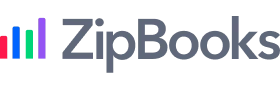 | Service-based businesses | $0 to $35
Starter: $0Smarter: $15Sophisticated:$35Accountant: Custom
| Expense taggingTime tracking | GustoPaypal |
 | Inventory-based businesses | $20 to $50
Pro: $20Network $30Hosted:$50
| Inventory managementPayroll | DropboxUPS |
Accounting software for small business platforms at a glance
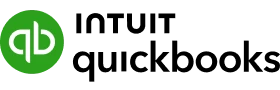
Best: All-in-one accounting software – QuickBooks Online
Cost per month
Simple Start: $35
Essentials: $65
Plus: $99
Advanced: $235
Pros
- All plans include access to Quickbooks Support
- Free mobile apps for iOS and Android
- Offers 750 integrations
Cons
- Higher monthly cost than many of its competitors
- Places limits on the number of account users for each plan
- Using the software may be more complex because of all of its features
QuickBooks Online is a truly comprehensive accounting software solution for small businesses, but it can be expensive compared to the competition.
QuickBooks Online is often thought of as the industry standard of accounting software for small business and it’s not hard to see why. This platform offers a wide range of features that may be useful to both large and small businesses alike. Plus, it has add-on functionality, like bookkeeping and tax preparation assistance that can be combined with your subscription for a separate fee.
Still, QuickBooks is fairly pricey compared to a lot of its competitors on this list. Additionally, since it has so many different functions, it may not be as intuitive or user-friendly as some other platforms that may have fewer components.
Learn more about QuickBooks Online.
QuickBooks Online offers the following features:
- Invoicing
- Tracking expenses
- Managing bills
- Tax deductions
- Financial reporting
- Mileage tracking
- Payment collection
- Project management
- E-commerce management
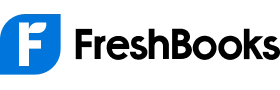
Best for: Freelancers and solopreneurs – FreshBooks
Cost per month
Lite: $19
Plus: $33
Premium: $60
Select: Custom
Pros
- Has a mobile app for iOS and Android
- Time tracking included with all plans
- Offers over 100 integrations
Cons
- Some plans limit the number of clients you can have
- Must upgrade to higher-tier plans to access key features, like automatic receipt capturing and collaborating with your accountant
- Premade financial reports may not suit businesses who want to add custom information
Freshbooks offers a robust suite of features well-suited to freelancers and solopreneurs, but if you’re part of a team, you may want to look towards other options.
FreshBooks has several features that freelancers and solo entrepreneurs or “solopreneurs” can use to run their businesses, including invoicing capabilities, client portals, and time tracking. Plus, the platform offers ready-made financial reports, which will make things easier for your accountant come tax time.
However, for small business owners who have employees, FreshBooks’ accounting features may not be up to par. This software solution lacks the ability to generate customizable reporting and some important features, like payroll and tax preparation, are only possible through integrations with third-party providers.
Learn more about FreshBooks.
FreshBooks offers the following features:
- Invoicing
- Payment collection
- Time tracking
- Expense and receipt tracking
- Mileage tracking
- Bookkeeping capabilities
- Financial reporting
- Project management
- Proposal and estimate generation
- Client portals
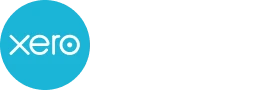
Best for: Large teams – Xero
Cost per month
Early: $20
Growing: $47
Established: $80
Pros
- Allows for unlimited users on all plans
- Has relatively affordable pricing
- Offers video tutorials and online courses to help you learn how to use its systems
Cons
- Some account features are limited on lower-tier plans
- No customer service phone number
- Multi-channel inventory tracking is an extra fee
Xero allows unlimited users on all of its plans, making it a good choice for large teams. However, it limits some features on lower-level plans.
Xero’s standout feature is that it doesn’t limit the number of users allowed on its plans, which makes it a particularly affordable option for small and large teams alike. It also lets you set permissions for each user so your business’s most important data stays in good hands.
At the same time, some of its features are limited on lower level plans, particularly invoicing and bill entry. While Xero does offer a wide variety of tutorials and courses to help people learn how to use its software, it does not provide a customer service phone number.
Learn more about Xero.
Xero offers the following features:
- Accepting payments
- Invoicing
- Bank reconciliation
- Expense management
- Bill management
- Purchase order and quote generation
- Sales tax
- Project management
- Financial reporting and analytics
- Fixed asset management
Xero connects with a variety of other business software platforms, including:
- Stripe
- Zapier
- Hubspot
- PayPal
- AutoEntry
- Reach Reporting
- Hubdoc
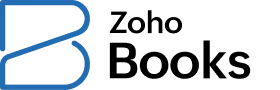
Best for: Frequent mobile users – Zoho Books
Cost per month
Free: $0
Standard: $20
Professional: $50
Other tiers: Premium: $70; Elite: $150; Ultimate: $275
Pros
- Strong mobile app features
- Offers free plan option
- Email, voice and chat support available
Cons
- Limits you to a maximum of 15 users
- Doesn’t offer as many integrations as other platforms
- Payroll capabilities cost extra
Zoho Books’ impressive app features make it our pick for frequent mobile users, but its integration capabilities are a bit lacking compared to the competition.
Zoho Books’ mobile app is what really sets it apart from the competition. It allows you to add widgets to your phone’s home screen for easy access, offers built-in mileage tracking for iOS, and it even works with smartwatches, like the Apple Watch. Bonus: Mobile app access is included at all plan levels, even the free option.
Yet, this platform is a bit lacking when it comes to its integrations. It currently only partners with 112 other business software solutions. Other accounting software options offer hundreds of integration options.
Learn more about Zoho Books.
Zoho Books offers the following features:
- Purchase order and quote generation
- Invoicing
- Sales orders
- Bill tracking
- Bank reconciliation
- Project management
- Inventory management
- Expense management
- Payment collection
- Financial Reporting
Zoho Books integrates with 112 other business software platforms, including:
- SurePayroll
- Google Workspace
- Zapier
- Stripe
- Zoho Sign
- Slack
- Tax 1099

Best for: Frequent desktop users – Sage 50 Accounting
Cost per month
Pro Accounting: $61.92
Premium accounting: $103.92
Quantum Accounting: $177.17
Pros
- True desktop software program
- Job costing features available
- Offers industry-specific reports
Cons
- More expensive than some other options
- Windows-only application
- Limited integrations
Sage 50 Accounting is a desktop software program, which means it lets you store your data locally on your computer But, it’s much more costly than most of its cloud-based competitors.
Fans of desktop-based software should consider Sage 50 Accounting. Unlike the other cloud-based applications on this list, Sage 50 allows you to store your data locally on your computer. Those in the construction, hospitality, and nonprofit sectors may find this platform especially useful, as it offers industry-specific reporting.
At the same time, though, this program only functions on Windows computers – though Sage does offer different software for Apple users. Plus, it’s more expensive than most of the other options on this list, especially when you consider that the platform upcharges for adding additional users.
Learn more about Sage 50 Accounting.
Sage 50 Accounting offers the following features:
- Invoicing
- Expense management
- Bil tracking
- Bank reconciliation
- Financial reporting
- Purchase order generation
- Inventory management
- Job management and job costing
- Financial reporting
Sage 50 Accounting integrates 19 with other business software platforms, including:
- Credit Hound for Sage 50
- SYNC
- Fortis
- AutoEntry
- Stripe
- Sage Sales Tax
- Sage AP Automation

Best for: New business owners – Wave
Cost per month
Starter: $0
Pro: $16
Pros
- Free Starter plan option
- Affordable paid option
- Payroll, receipt collection, bookkeeping and accounting coaching services available for an additional fee
Cons
- Limited features
- No direct integrations
- Must subscribe to Pro plan to access email and chat support
Since Wave offers a free plan it’s our top pick for new business owners. However, this software lacks many of the features and integrations that come standard with the competition.
If you’re a new business owner who’s running a startup with limited funds, you may want to consider Wave as your accounting software. It offers a free plan and, at just $16 per month, its paid option is very affordable compared to other accounting software platforms.
That said, it offers limited features and many of them — including payroll and mobile receipt collection — require an additional fee. It also doesn’t offer any direct integrations. Instead, they’re made through Zapier, a paid, third-party app.
Learn more about Wave.
Wave offers the following features:
- Invoicing
- Payment collection
- Bank reconciliation
- Accounting dashboard
It’s possible to integrate Wave with other apps, however, you’ll have to use Zapier to do it, which is a paid, third-party application. Wave doesn’t integrate with any other business solutions directly.
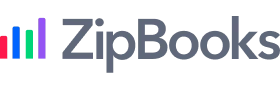
Best for: Service-based businesses – ZipBooks
Cost per month
Starter: $0
Smarter: $15
Sophisticated: $35
Accountant: Custom
Pros
- Offers time tracking
- Plans are relatively affordable
- Unlimited invoicing included with all plans
Cons
- Lacks inventory management capability
- Some plans limit the number of team members
- Doesn’t offer mileage tracking
ZipBooks offers a wide variety of features, including time tracking, but its lack of inventory management capability means that it’s likely a better fit for service-based businesses.
ZipBooks offers many features that owners of service-based businesses will likely find useful, including invoicing, expense tracking, project tracking and time tracking. Plus, compared to many other plans on the market, even its paid tiers are remarkably affordable.
Yet, other features are lacking, such as inventory management and mileage tracking options, which means it may not be a fit for all business owners. Additionally, some plans limit the number of users you can have at any given time.
Learn more about ZipBooks.
ZipBooks offers the following features:
- Bank reconciliation
- Invoicing
- Bill management
- Expense tracking and tagging
- Project tracking
- Time tracking
- Payment collection
- Financial reporting
ZipBooks integrates with other business software platforms, including:
- Gusto
- PayPal
- Stripe
- Square
- Slack
- Pepperi
- WePay

Best for: Inventory-based businesses – AccountEdge
Cost per month
Pro: $20
Network: $30
Hosted: $50
Pros
- Offers multiple inventory-specific features
- All plans include free email support
- Includes time tracking
Cons
- Limited integrations
- Cloud-based platform access requires upgrading to the highest-tier plan
- Some features require an additional fee
AccountEdge has a host of features that inventory-based business owners will love, including the ability to track product variations and serial numbers. But, if you want a cloud-based platform, you’ll need to upgrade to the highest-tier plan.
Inventory-based business owners may want to consider using AccountEdge. This platform offers a host of features that will make inventory management much easier, such as the ability to track product variations, serial numbers and warranties. All plans also offer free email support, which can make it simple to get technical support when you need it.
That said, AccountEdge is primarily a desktop software. If you want the freedom to access it from anywhere, you’ll need to upgrade to the highest-tier plan. Additionally, some features, like phone support, credit card payments and payroll are only available if you pay an additional fee.
Learn more about AccountEdge.
AccountEdge offers the following features:
- Inventory management
- Invoicing
- Expense tracking
- Bank reconciliation
- Time tracking
- Financial reporting
AccountEdge integrates with six other business software platforms directly:
- Payroll Forms Service
- Dropbox
- UPS
- Power BI
- Zapier
-
Square
You can also link additional apps through Zapier.
What is accounting software for small businesses?
Accounting software refers to any programs that help small business owners tackle common accounting tasks, such as invoicing, expense tracking, payment collection, bank reconciliation, and inventory management.
These programs also typically generate financial reporting based on the information provided. Business owners can then use those reports to make business decisions.
These days, most accounting software is cloud-based and often comes with a mobile app. However, it’s possible to find desktop-based options, where data is stored locally on your computer.
Small business accounting software vs. bookkeeping software
Accounting software is often a more robust version of bookkeeping software. Bookkeeping software is often used to record any income and expense transactions that occur for a business, as well as generate financial reporting. Most accounting software can do all that and more.
In addition to income and expense tracking, most accounting software for small businesses can also be used for other tasks, such as invoicing, payment collection, purchase order and quote generation and bill tracking. In some instances, it may also include more advanced features, like inventory management or job costing.
While both types of software offer financial reporting, accounting platforms may offer more complex reporting with more opportunities for customization.
How to compare small business accounting software programs
No two accounting software programs are exactly alike. Here are some metrics to help you decide which option could be the best fit for you.
-
Pricing
Most accounting software offers multiple pricing tiers that are billed monthly. Make sure to choose an option that fits comfortably in your budget. -
Included features
Every accounting software offers a unique set of included features. For example, some include inventory management capabilities while others don’t. The software that you choose should suit your business’s needs. -
Number of users
Some accounting software limits the number of users you can have on a given plan. If you have a team, ensure that you have a sufficient number of permissions for all of your team members. -
Available support
Support can also vary between platforms. Whether you prefer email, phone or chat support, ensure that is included in your plan. -
Possible integrations
Many accounting software solutions will integrate with other business software platforms. While integrations may not make or break your decision, check to see what options are available.
Pros and cons of small business accounting software
PROS
- Automation can make income and expense tracking simpler
- Financial reporting can help guide decisions for small businesses
- Reporting can also make filing business taxes simpler
CONS
- Most accounting software plans come with a monthly fee
- Some plans limit the number of users you may have at a given time
- Plans may upcharge for certain features and integrations
Alternatives to small business accounting software
If you decide that using small business accounting software isn’t right for you, there are two main alternatives for keeping your finances in check.
-
Going the DIY route
Since most accounting software programs come with a monthly fee, you’ll likely save money by taking a do-it-yourself approach. However, you’ll also have to be willing to invest more time and effort into manually recording your business’s various financial transactions. -
Hiring an accountant
If you don’t want to worry about having to manage a small business accounting software platform on your own, you can always hire an accountant to do it for you. That said, keeping an accountant on retainer is likely going to be more expensive than subscribing to a software program.
Frequently asked questions
Unfortunately, there is no one-size-fits-all answer to what is the best accounting software for a small business. You’ll need to research a few different options to find a plan with features that suit your business’s needs and a price point that works well within your budget.
Many accounting software programs offer a free plan, although it often comes with limited features. Of the programs that made our list, Zoho Books, Wave and ZipBooks all have free plans available.
QuickBooks Online currently offers four different accounting software plans — all of which have different price points. As of the time of writing, here is the monthly cost for each one:
- Simple Start: $35
- Essentials: $65
- Plus: $99
- Advanced: $235
Our methodology: How we chose the best accounting software for small business
We reviewed more than 17 small business accounting software platforms to determine the eight services overall. We evaluated platforms based on the following criteria:
- Pricing: We considered the range of pricing tiers available, as well as where the company’s overall pricing range fell in line with the competition.
- Services offered: We considered which services were included in the base package, which were package upgrades, and which were considered add-ons.
- Support: We considered how frequently consumers will be able to meet with their bookkeepers and the methods by which they are able to contact their accountants in between meetings.
- Integrations: We took into account any possible integrations with other business or financial software solutions.

